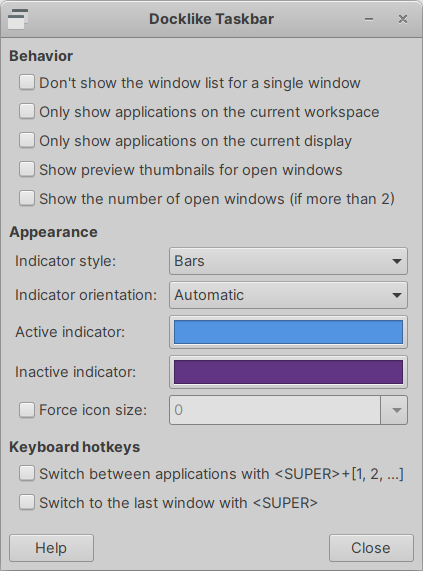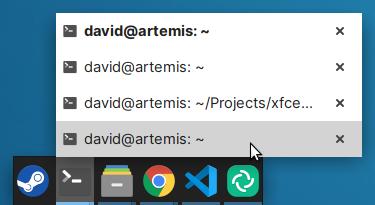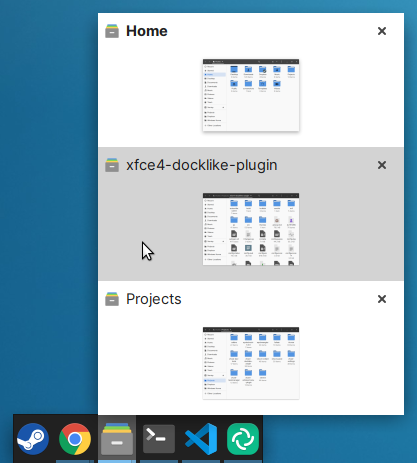This is an old revision of the document!
xfce4-docklike-plugin - Docklike Taskbar
A modern, minimalist taskbar for Xfce.
Docklike Taskbar behaves similarly to many other desktop environments and operating systems. Wherein all application windows are grouped together as an icon and can be pinned to act as a launcher when the application is not running. Commonly referred to as a dock.
Usage
Mouse Actions
- ctrl+left-click to begin dragging an item in the dock
- ctrl+right-click to access Properties, move/remove the plugin
- shift+click to launch another instance of an application
- middle-click to close all instances of an application
- mouse wheel to cycle through open windows in either direction
Keyboard Shortcuts
Keyboard shortcuts are disabled by default. Be careful to avoid conflicting keyboard shortcuts!
- super+[1,2,…] to switch between applications based on dock position
- super to switch to the previous window
It would be nice to add a setting to change the modifier key in the future.
Hidden Settings
Your settings file is located at ~/.config/xfce4/panel/docklike-1.rc (or something like that). The file is only created after changing anything in the xfce4-docklike-plugin Properties window.
- dockSize=<int> sets the minimum width/height (depending on panel orientation) of the dock widget (unset by default)
- previewScale=<double> adjusts the scale factor of preview images (the default value is 0.125)
- previewSleep=<int> adjusts the time, in milliseconds, between new preview images being generated (the default is 250)
Screenshots
Theming
You can modify the appearance of dock items with CSS. Create (or modify) ~/.config/gtk-3.0/gtk.css and add any of the following:
/* Taller or wider buttons */
#docklike-plugin button {
min-height: 48px;
min-width: 48px;
}
/* Brightly colored buttons */
#docklike-plugin .open_group { background-color: lightblue; }
#docklike-plugin .active_group { background-color: hotpink; }
#docklike-plugin .hover_group { background-color: orange; }
/* number of open windows label */
#docklike-plugin .window_count { color: red; }
#docklike-plugin .open_group .window_count { color: white; }
#docklike-plugin .active_group .window_count { color : hotpink; }
A list of all the CSS selectors created by the plugin:
#docklike-plugin
.group
.open_group
.active_group
.window_count
.menu
.active_menu_item
.hover_menu_item
Changes will take effect after the panel is restarted (xfce4-panel -r).
Latest Release
- xfce4-docklike-plugin 0.4.2 released (2023/12/23 18:50)xfce4-docklike-plugin 0.4.2 is now available for download from https://archive.xfce.org/src/panel-plugins/xfce4-docklike-plugin/0.4/xfce4-docklike-plugin-0.4.2.tar.bz2 https://archive.xfce.org/src/panel-plugins/xfce4-docklike-plugin/0.4/xfce4-docklike-plugin-0.4.2.tar.bz2?sha1 https://archive.xfce.org/src/panel-plugins/xfce4-docklike-plugin/0.4/xfce4-docklike-plugin-0.4.2.tar.bz2?sha256 What is xfce4-docklike-plugin? ============================== Docklike Taskbar behaves similarly to many other desktop environments and operating systems. Wherein all application windows are grouped together as an icon and can be pinned to act as a launcher when the application is not running. Commonly referred to as a dock. Website: https://docs.xfce.org/panel-plugins/xfce4-docklike-plugin/start Release notes for 0.4.2 ======================= - Wnck: Add missing sanity check - Settings: Use different colors for active and inactive indicators - Use FDO compliant icon name - Fix blurry icons/thumbnails when UI scale > 1 - GroupMenu: Make sure the window is the right size for each popup - Group: Stop timeouts in destructor - Fix pending source when GroupMenu is destroyed - Settings: Bound icon sizes - SettingsDialog: Fix deprecated icon names - Remove unused project files - Remove contrib directory - GroupMenu: Re-popup if windows are added/removed when shown - Update preview widgets on "showPreviews" setting change - Helpers: Always stop timeout before starting a new one - Wnck: Always update unactivated window state - Group: Do not filter out skip-tasklist windows when activated - Group: Do not manually mark window as activated when activating group - Group: Update active state when adding windows - Group: Remove useless class member states - AppInfos: Use also app names for matching - Use g_debug for debug logs - Replace FALSE with false - Replace NULL with nullptr - Release data as much as possible on XfcePanelPlugin::free-data signal - Wnck: Do not check for active window in init - Fix remaining raw pointers not released - Manage group button lifetime in Group - Revert "Reset pointer when group button is destroyed" - Wnck: Use std::shared_ptr to manage memory allocation of GroupWindows - Dock: Use std::shared_ptr to manage memory allocation of Groups - AppInfos: Use std::shared_ptr to manage memory allocation - AppInfos: Wrap raw pointers into std::unique_ptr - GroupMenuItem: Fix crash when closing window with preview enabled - Revert "group: Fix crash when middle-clicking an item with preview enabled" - Store pinned apps as ids instead of paths - Wnck: Fix memory leaks - Theme: Fix memory leaks - SettingsDialog: Fix memory leaks - Settings: Fix memory leaks - Helpers: Fix memory leaks - GroupMenuItem: Fix memory leaks - Group: Fix memory leaks - Dock: Fix memory leaks - Fix previous commit - Appinfos: Fix some memory leaks - Update TODO - AppInfos: Honor XDG_DATA_HOME also when editing item - AppInfos: Properly honor XDG base dir spec - group: Detach menu from button and destroy when hidden (Fixes #20) - Fix cplusplus.StringChecker warning from scan-build 16.0.6 - Use glib functions for memory allocation - build: Fix -Wunused-function warnings - build: Fix -Wdangling-else warnings - build: Fix -Wsequence-point warnings - build: Fix -Wsign-compare warnings - build: Fix -Wmaybe-uninitialized warnings - build: Fix -Wshadow warnings - build: Fix -Wmissing-declarations warnings - group-menu-item: Refresh preview less often - group: Fix missing dnd icon - group: Fix crash when middle-clicking an item with preview enabled - Reset pointer when group button is destroyed - helpers: Reset source id when removed - app-infos: Get translated app name (Fixes #67) - Fix help button icon to be same as other plugins - Added middle mouse button do nothing option - Added closedir call to prevent too many open files error (Fixes #54) - Fix previous commit - Fix copyright info - Translation Updates: Albanian, Bulgarian, Catalan, Chinese (China), Chinese (Taiwan), Croatian, Danish, Dutch, English (United Kingdom), Finnish, French, German, Italian, Japanese, Korean, Lithuanian, Norwegian Bokmål, Polish, Portuguese, Portuguese (Brazil), Russian, Serbian, Slovak, Slovenian, Spanish, Swedish, Ukrainian
Source Code Repository
Reporting Bugs
- Reporting Bugs – Open bug reports and how to report new bugs